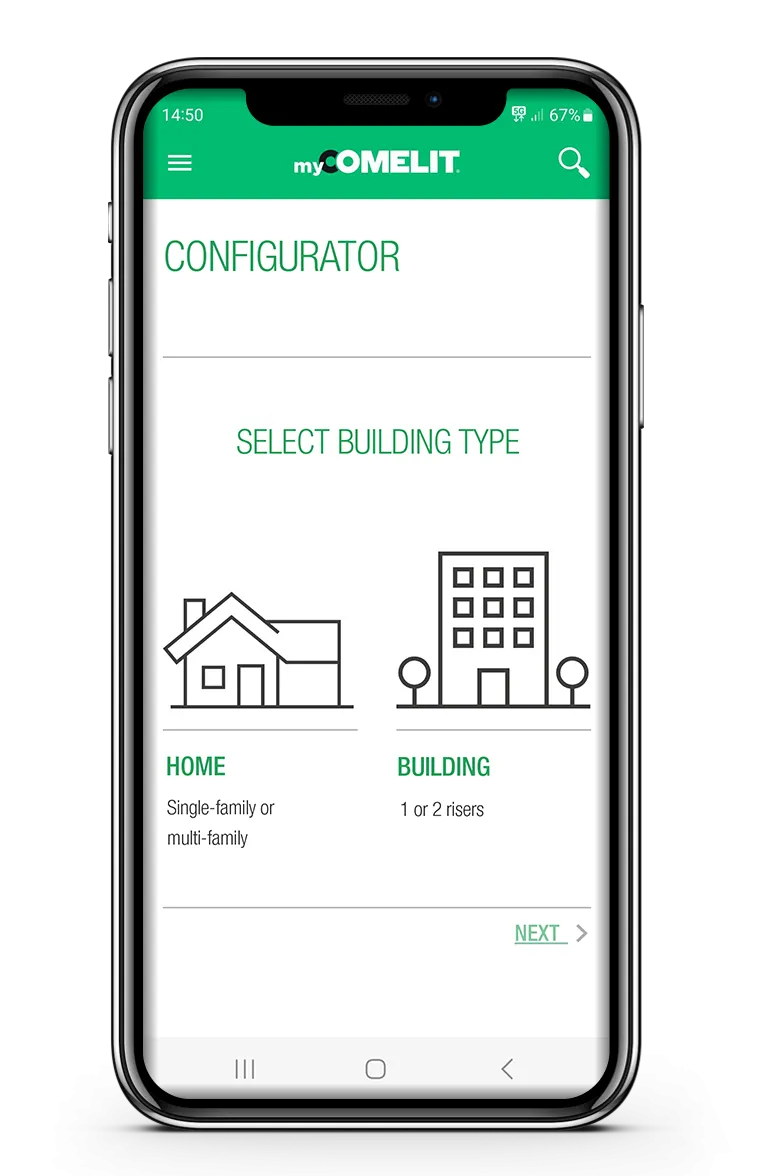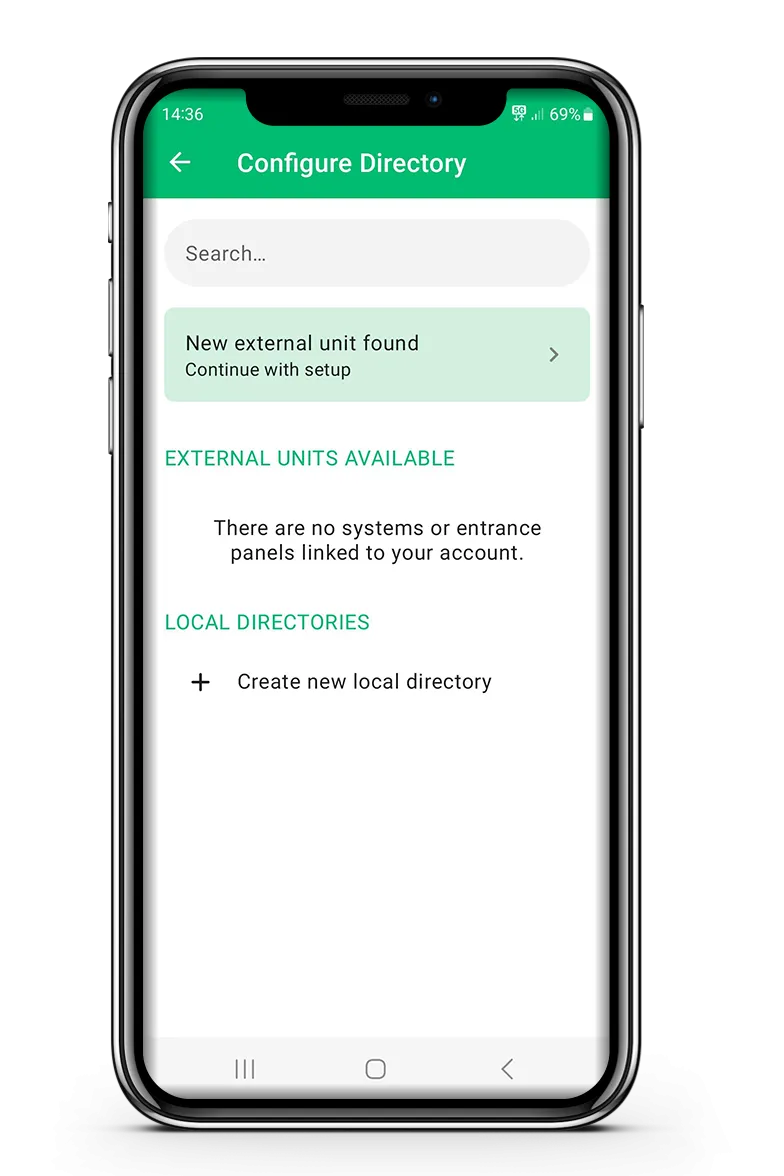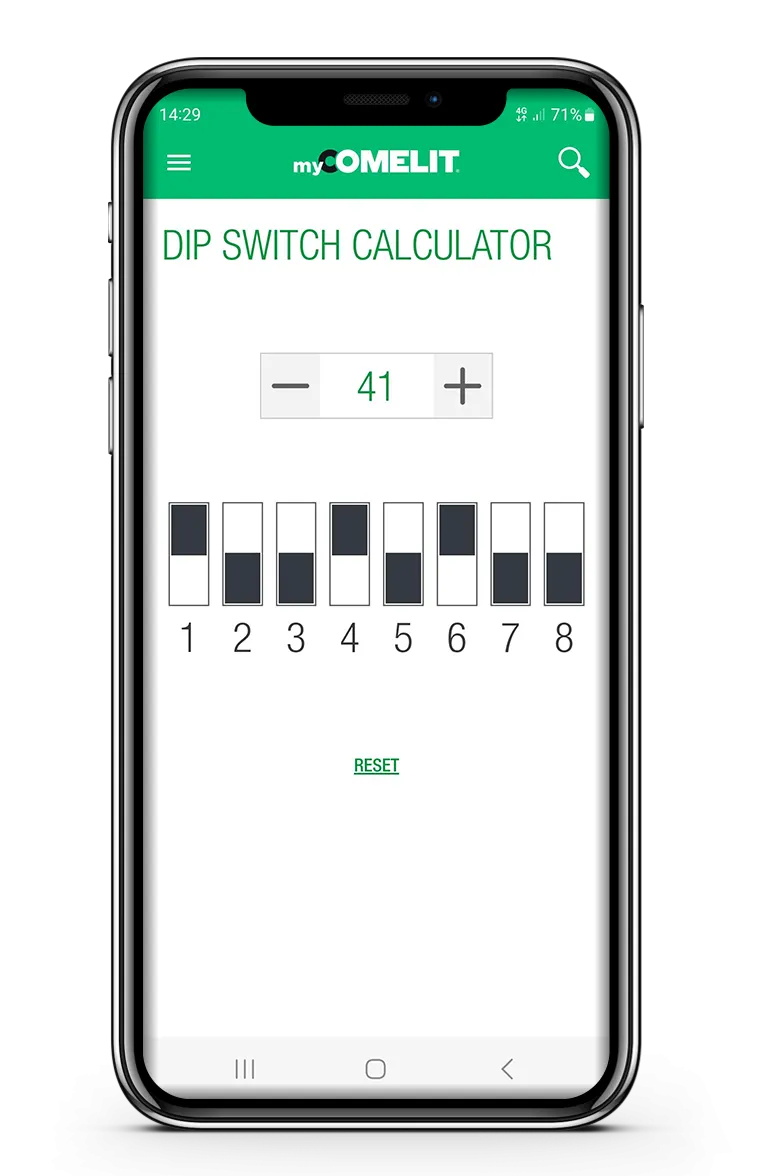MyComelit is simple, fast, and tailored to your needs.
It’s the app you won’t want to work without—giving you all the tools and information you need to complete your installations efficiently, anytime, anywhere!
Why wait? Explore the world of MyComelit today!
Download the app for free from Google Play or the App Store and experience the convenience today.
Configurations made with the App
Time saved thanks to the App
Offers created via App
Comprehensive Support.
Access immediate assistance with all the help you need, straight from our team. Our specialists are ready to provide technical and commercial support, including system design guidance.
New Opportunities.
Manage quotes and requests with ease! Through the app, you can request quotes for your configurations and installations directly from our sales team. You’ll also have access to an archive of all your quotes and requests, allowing you to track and stay updated on their progress.
News and Promotions.
Stay informed with the latest updates on promotions, virtual and in-person trainings, services, new products, and more.
By Your Side, Always.
Request technical support by phone or schedule on-site interventions, such as inspections or commissioning. You can also track the status of your support requests in real time.
Downloads and Product Information.
Access all Comelit documents anytime, even offline! Keep brochures and catalogues handy for complete product details, along with manuals, schematics, and datasheets for instant support during installations.
Training Academy.
At Comelit, professional training has always been a top priority. Through the app, you can access on-demand webinars and book free training courses, either at of our Training Academy’s.
Remote installations.
Easily manage and monitor the systems you’ve installed and receive real-time notifications on the status of your devices to respond quickly in case of any issues.
It’s easy to use simply log into the app or web platform, and in the “System Management” section, add all the devices you want to supervise. For more complex installations, you can group devices by site, creating a virtual map of all active systems.
This single platform allows you to manage three different systems—video, security, and fire—whether they’re part of the same installation or spread across multiple locations.
Configurations at your fingertips.
Video Door Entry configurations.
Easily create a 2-wire video door system for up to 100 users in just a few simple steps. You can save, review, and download the product list and dedicated wiring diagram at any time, and even request a quote directly.
Ultra Entrance Panels Configurations.
Configure Ultra Panels using a Bluetooth connection.
Dip Switch Configuration.
No more endless tables! Just enter the frequency, and the app will show you exactly how to set the Dip switches.

Quotation

Consulting

Installation

Maintenance